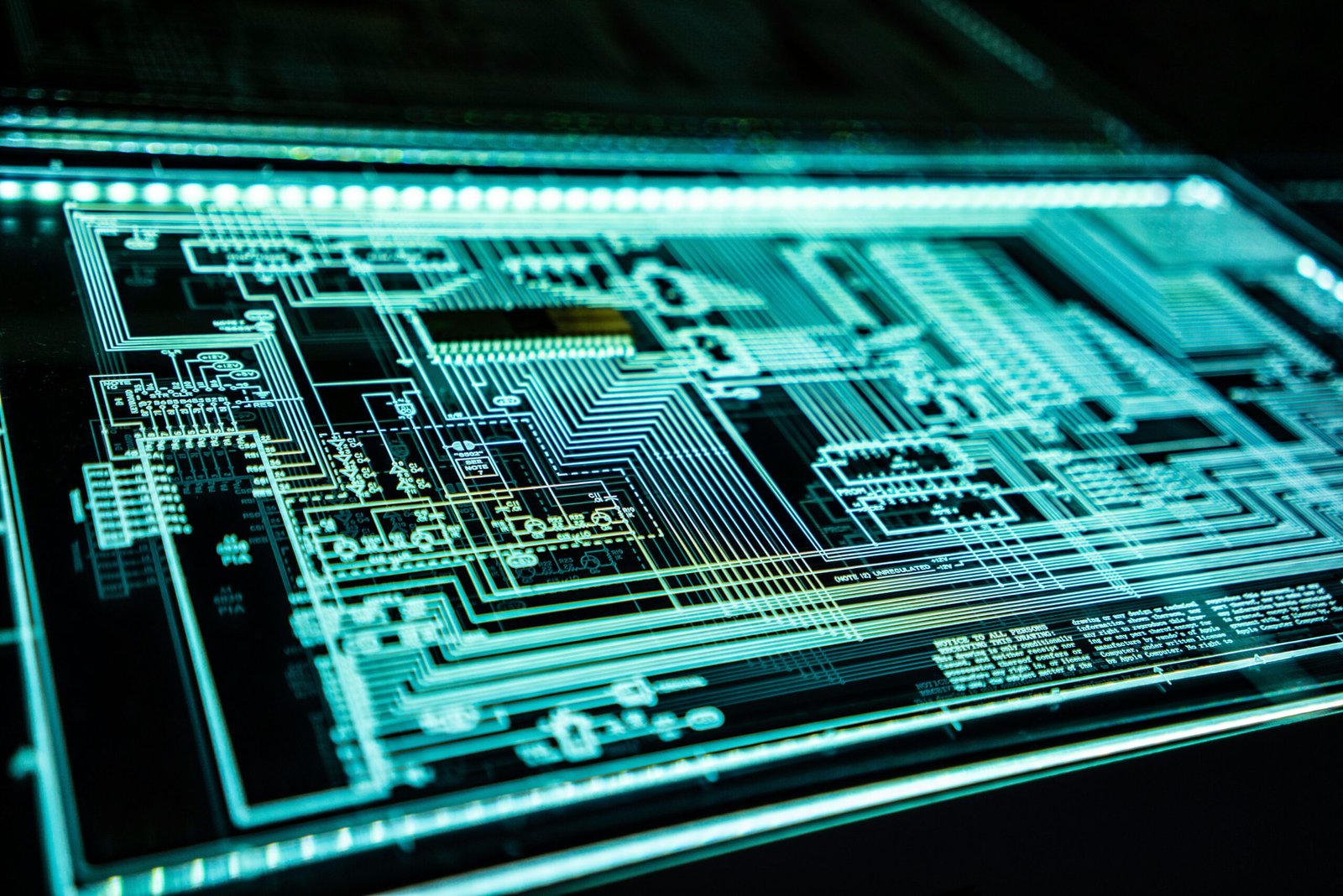Understanding Cyberattacks: A Brief Overview
Cyberattacks refer to intentional attempts by individuals or groups to breach the digital security of a system, network, or device for malicious purposes. As technology continues to evolve, cyber threats have become increasingly prevalent and sophisticated, posing significant risks to both individuals and organizations. The landscape of cyberattacks includes various types, each with distinct methodologies and objectives. Among the most common forms are phishing, malware, ransomware, and denial-of-service attacks.
Phishing attacks typically involve the deceptive practice of tricking users into providing sensitive information, such as passwords or credit card details, by masquerading as a legitimate entity. These attacks may occur through seemingly harmless emails or fraudulent websites that appear legitimate, capturing unsuspecting victims’ data. Malware, on the other hand, refers to malicious software designed to disrupt, damage, or gain unauthorized access to a computer system. This can include viruses, spyware, and worms, which can inflict significant harm on personal or organizational data.
Ransomware is a particularly nefarious type of cyberattack, where attackers encrypt a victim’s files and demand a ransom for the decryption key. This has become a prevalent threat, affecting numerous organizations and individuals, often leading to significant financial losses and operational disruptions. Furthermore, denial-of-service (DoS) attacks aim to overwhelm a system, rendering it inoperable by flooding it with excessive traffic. These attacks can have devastating consequences, especially for businesses that rely on their online presence for revenue and customer engagement.
The rising frequency and complexity of cyberattacks highlight the need for heightened awareness and proactive measures. Individuals and organizations must stay informed about the latest threats and implement defensive strategies to mitigate potential vulnerabilities. By understanding the various types of cyberattacks, stakeholders can better prepare themselves against these pervasive digital threats.
Tip 1: Strong, Unique Passwords
Creating strong and unique passwords is the cornerstone of effective cyber hygiene. A strong password typically consists of at least twelve characters, incorporating a mix of uppercase and lowercase letters, numbers, and special symbols. Avoid using easily guessable information such as birthdays or common words. For instance, instead of using “Password123”, a more robust alternative could be “G8v&rH2!kLt7”. Utilizing a password manager can help track and generate complex passwords, ensuring that each account has a distinct credential. Statistics indicate that over 80% of data breaches are a result of compromised passwords, highlighting the necessity for robust password practices.
Tip 2: Two-Factor Authentication
Utilizing two-factor authentication (2FA) adds an essential layer of security to your online accounts. This method requires not only a password but also a secondary piece of information, often a code sent to your mobile device. By enabling 2FA, even if a hacker acquires your password, they would still require access to your secondary authentication method. Many online services such as Google and Facebook offer this feature, greatly enhancing account protection. Research shows that the use of 2FA can block over 90% of automated attacks, underscoring its critical importance in mitigating cyber threats.
Tip 3: Regular Software Updates
Keeping software up-to-date is vital for maintaining cyber hygiene. Software developers frequently patch vulnerabilities that cybercriminals may exploit. By regularly applying updates—ranging from operating systems to applications—you reduce the risk of being an easy target. It is advisable to enable automatic updates wherever possible, ensuring you receive the latest security features and fixes without delay. According to the Cybersecurity & Infrastructure Security Agency (CISA), nearly 60% of cyber incidents originate from known vulnerabilities that have not been patched, reinforcing the necessity of timely updates.
Tip 4: Caution with Public Wi-Fi
Public Wi-Fi networks, while convenient, are often unsecure and can expose users to significant risks. Cybercriminals can easily intercept data transmitted over these networks. Therefore, it is crucial to avoid accessing sensitive information, such as banking or email accounts, when connected to public Wi-Fi. If use is unavoidable, consider employing a Virtual Private Network (VPN) to encrypt your internet traffic. VPNs create a secure tunnel, making it more challenging for adversaries to access your personal data. In fact, studies show that over 50% of users have experienced some form of data theft while using public Wi-Fi, earning extra caution necessary.
Tip 5: Importance of Antivirus Software
Antivirus software plays a crucial role in defending against various digital threats, including malware, ransomware, and spyware. This software usually runs in the background, scanning for and neutralizing potential threats in real-time. It is essential to choose reputable antivirus solutions and keep them updated for maximum effectiveness. Many software vendors offer various options tailored to different levels of security needs, so there is likely a suitable option for everyone. According to Symantec, systems protected by updated antivirus software significantly reduce the instance of successful cyberattacks, making it an invaluable component of cyber hygiene.
Safe Internet Browsing and Communication
In today’s digital age, ensuring safe internet browsing and secure communication is essential to protect oneself from cyberattacks. One of the foundational practices is recognizing phishing emails. Cybercriminals often craft emails that mimic legitimate sources, attempting to extract personal information. It is crucial to scrutinize emails for suspicious signs, such as unusual sender addresses or urgent requests for information. Always verify the authenticity of these communications before taking any action.
Another critical aspect of safe browsing is utilizing secure connections, specifically those that begin with HTTPS. This indicates that the connection to the website is encrypted, which protects data exchanged between the user and the website. When entering sensitive information, such as passwords or credit card numbers, always ensure that the website uses HTTPS. This simple verification can significantly lower the risk of interception by malicious actors.
Additionally, be cautious about unsolicited attachments or links, even if they seem to come from trusted contacts. Cybercriminals can compromise legitimate accounts to send malware-infested links. It’s vital to hover over hyperlinks to check the actual URLs before clicking, as these can often lead to harmful sites disguised as reputable ones.
Employing a Virtual Private Network (VPN) when browsing the internet adds a layer of security, particularly on public Wi-Fi networks. A VPN encrypts your internet traffic, making it difficult for cybercriminals to eavesdrop or access sensitive information. Using a VPN not only reinforces online privacy but also helps maintain anonymity while navigating various platforms.
Lastly, practicing robust privacy settings on social media is important for safeguarding personal information. Review and adjust privacy settings to limit who can view your posts and profiles. This proactive approach helps protect against identity theft and unwanted solicitation, ensuring a safer environment for online interactions.
Tip 11: Employee Training
One of the most critical components in building a robust cybersecurity strategy is the ongoing training of employees. Cybersecurity education should be an integral part of an organization’s culture. Employees must understand potential threats, recognize suspicious activities, and know best practices to mitigate risks. Regular training sessions can empower staff with knowledge about phishing attacks and how to manage sensitive information securely. By fostering awareness, organizations can reduce the likelihood of human error, which is often a primary vector for cyberattacks. Consistent engagement through workshops and simulations can keep employees vigilant and prepared for real-world scenarios.
Tip 12: Staying Informed
The cybersecurity landscape is continuously changing, with new threats emerging regularly. Therefore, staying informed about the latest cyber threats is essential for both individuals and organizations. Subscribing to cybersecurity newsletters, following industry blogs, and joining relevant online communities can provide valuable insights and updates. Understanding the techniques used by cybercriminals allows organizations to adapt their defenses accordingly. Regularly reviewing security policies and incident reports can inform decision-making and ensure that defenses remain effective against evolving threats.
Tip 13: Backing Up Data Regularly
A proactive strategy against data loss is to ensure that critical data is backed up regularly. Implementing a comprehensive backup plan can safeguard against various threats, including ransomware attacks, hardware failures, or accidental deletions. It is essential to adopt the 3-2-1 backup rule, which entails keeping three copies of data on two different media, with one copy stored offsite. Regular testing of backup restoration will ensure that data can be quickly retrieved if needed. Prioritizing data backups decreases the operational downtime that occurs from data loss incidents and bolsters overall organizational resilience.
Tip 14: Creating an Incident Response Plan
Having a well-defined incident response plan is crucial for mitigating the impact of a cyberattack. This plan should outline steps for identifying, responding to, and recovering from security breaches. Key components include establishing roles and responsibilities, communication protocols, and procedures for data recovery. Regular drills and simulations will help ensure that employees are familiar with the plan, thereby enhancing readiness. By preparing for incidents before they occur, organizations can minimize damage and restore operations swiftly, thus demonstrating a commitment to their cybersecurity posture.
Tip 15: Utilizing Security Monitoring Tools
To effectively protect against cyber threats, organizations should invest in robust security monitoring tools. These technologies can provide real-time analysis of network traffic, log data, and user behavior, helping to detect suspicious activities that may indicate a breach. Tools such as intrusion detection systems (IDS) and security information and event management (SIEM) solutions enable proactive threat detection. Continuous monitoring can help organizations respond rapidly to potential incidents, reducing the likelihood of severe breaches. Utilizing these advanced technologies, along with a vigilant workforce, contributes to a comprehensive cybersecurity strategy.